Best laptops for Architects and Architecture Students
- ArchitectureChat Team
- Oct 18, 2018
- 14 min read
Updated: Jun 3, 2025
Architecture software are demanding, economically and technically. We use it extensively to design concepts, presentations, editing, documenting, organizing and last but not the least, deadline submissions. It is not difficult to say while working, we use our software for most of times other than sketching and site work. However, even our software require the best of functionality and graphics to perform at their best. This post we will share insights on best laptops for architects and architecture students.
You start off generally with window shopping when going around looking for the right hardware, except that you know you want to buy something. You just don’t know what to choose. Too expensive? What specification can I compromise with? Is the compromise going to affect my workflow? Mac or Windows? Laptop or assembled PC?
The right hardware is a must as nobody wants a hindrance with their workflow and a possible submission breakdown. Let us look into how to choose the right hardware for by looking into the roles different components play during workflow.
In this article, we are to speak of the appropriate hardware or the best laptops for architects based on the software popularly used in architectural colleges and in profession, namely:
Autodesk AutoCAD
Autodesk Revit
Autodesk 3DsMax
Adobe Photoshop
Trimble Sketchup
Rhinoceros
1. Laptop vs Desktop
This is a no-brainer. During my time as an architecture student, I worked on both. I eventually moved over to a laptop. Desktops are undeniably cheaper compared to laptops when speaking in terms of the similar hardware specification range. But the greatest advantage that lies in laptops: mobility.
An architecture student requires his/her computer for presentations, print-outs, possible site-works and working in a group. Owning a PC restricts the mobility in these circumstances and makes these situations difficult to handle.
If you already have a desktop, try an alternative by purchasing a cheap range laptop that is not fully fledged with specifications and will only be required to present items and not for working on them. And if you are used to working on larger screens, purchase a good monitor. It can work as an extended screen along with a laptop, or a single screen with an HDMI attached to your laptop.

Make sure your laptop has the following features:
HDMI Port: During presentations, you might be required to plug in your device to an already available larger screen. That is where these come handy.
Extended Monitor Port: HDMI cables are expensive. Sometimes the presentation rooms provide extended monitor cables as an alternative.
SD Card Slot: Architecture students require to take photographs during site visits. When in possession of a digicam, transferring images to the computer is easy through the SD Card slot
Minimum two USB ports: One for the mouse (Yes. Buy a mouse. Keypads aren’t good enough). Other for connecting any other possible device.
Numeric Keypad (comes only with 15” + laptops): Software like AutoCAD require typing dimensions frequently. For easier workflow, the numeric keypad is really handy.
2. Mac vs Windows
Though Mac does have more durability and better workflow, it is strongly recommended to opt for Windows over MacIntosh OS to select the best laptop for architecture students. There are several reasons why:
Macs are expensive. While a MacBook Pro (Air doesn’t have all the features a basic architecture student laptop needs) starts from $2400 (INR 170000), a Windows laptop can cost around $1200 (80000) to $1500 (INR 100000 ) with the same internal specifications.
Macs have a fixed specification. Hence, one cannot customize when the need arises and would require purchasing an entirely new piece. Windows laptops are customizable.
Revit and 3DsMax don’t run on MacOS. There is an alternative by installing Revit and 3DsMax through Bootcamp, i.e., installing a Windows OS in parallel to the MacOS in the MacBook. It is not a workflow-friendly approach, though. It is often required to switch from software-to-software during the workflow, and in a MacOS, one would need to reboot the system every time to use Revit or 3DsMax in parallel to, let’s say, AutoCAD.
Some of the best architecture schools such as Harvard GSD, Cornell University and University of Texas at Austin recommend students to purchase Windows based laptops.
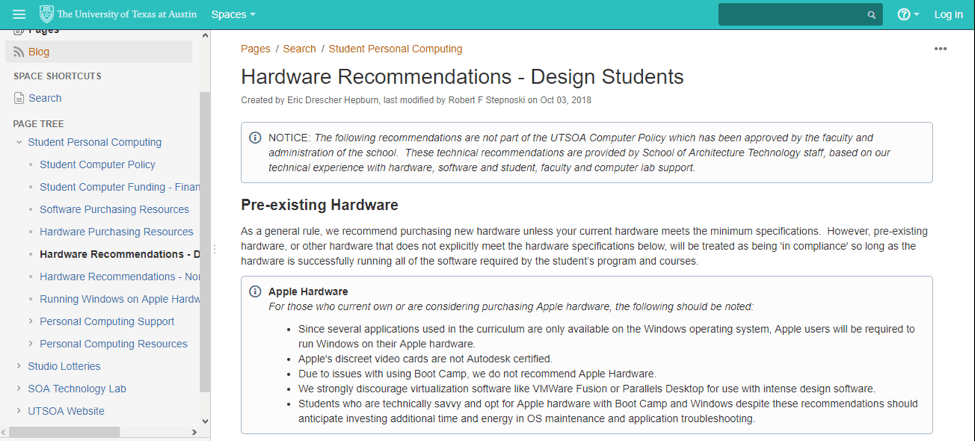
Reference :
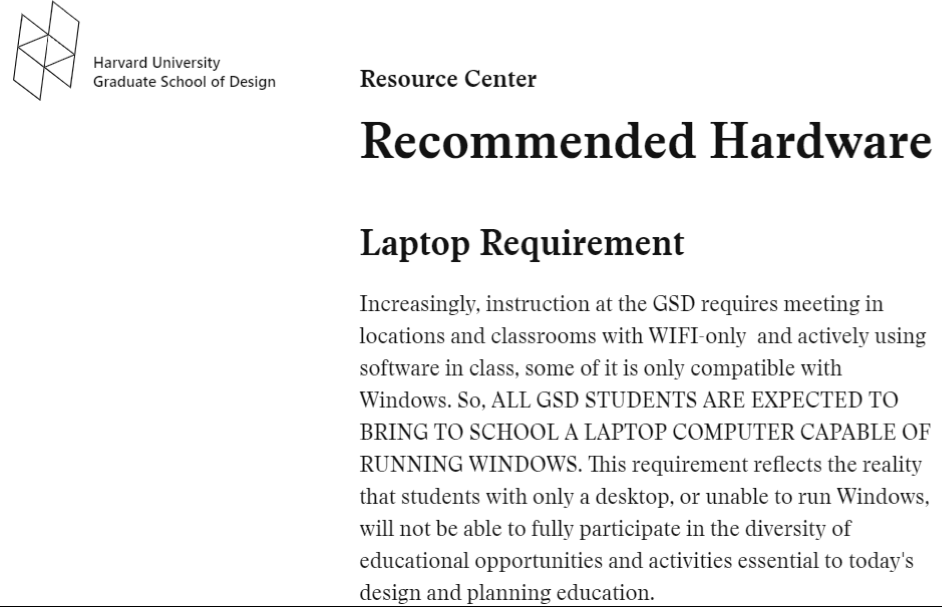
Image credits: gsd.harvard.edu
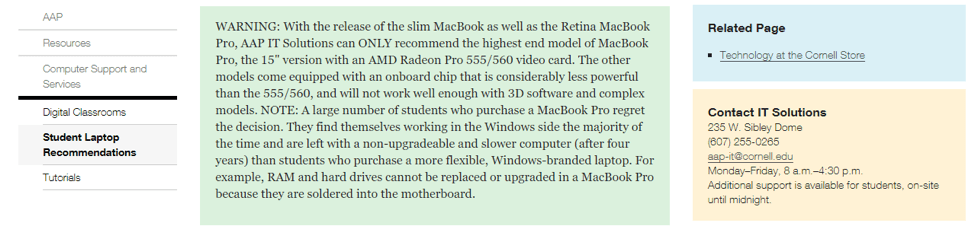
Image credit: aap.cornell.edu
3. No. of Cores v Clock Speed (CPU)
While looking into the motherboard/CPU a laptop possesses, we often come across two terminologies: Number of cores and clock speed. And often when we are on a budget constraint, we hardly find a CPU that is equipped with both in high numbers. So, let us try to understand what roles these elements play during our workflow.
An architect performs various tasks. They could be drafting, 3D modelling, video editing, photo editing or rendering. Drafting, 3D modelling and editing are single-threaded tasks, which means they tap only one CPU. Rendering, video editing and trans-coding are multi-threaded tasks, which means they distribute the process into multiple CPUs and execute the that way. (Reference: https://www.geeksforgeeks.org/operating-system-difference-multitasking-multithreading-multiprocessing/). BIM software, even though simply 3D modeling, are multi-threaded as they are information-based elements. (Reference: knowledge.autodesk.com). This might make it clear as to what is more necessary for you personally. Architecture students require to perform renders. Hence, it is recommended to look at laptops that have higher number of cores. The clock speed per core (GHz) is simply a bonus.
NOTE: Make sure you check how old the processor is. It would be a sustainable option to purchase a laptop whose processor is no older than one year.
4. Extended Graphic Card
There are two types of graphic cards. One that comes inbuilt with the motherboard, and the other that is installed externally as per the compatibility with the motherboard. Graphic card is inbuilt in laptops and is often the last item that is customized.
The primary role of the graphic card is to reprocess the image once there are changed made in their orientation. It plays a vital role in 3D modeling workflow. Below is an image that explains the difference between a good and a bad graphic card in layman terms.
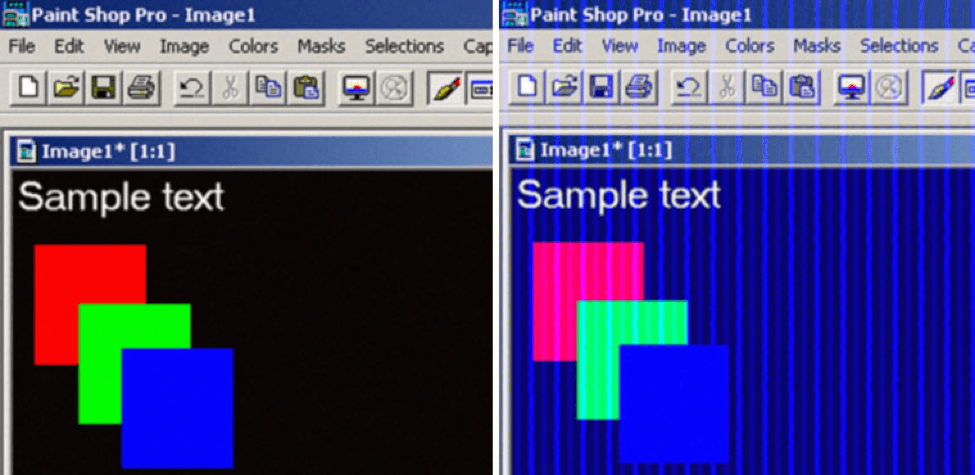
To find out the minimum memory of graphic card a software requires for a good workflow, check the website of the software. The links to some software are provided at the end of this article.
5. Random Access Memory (RAM)
RAM is a form of computer data storage that stores data currently being used and allows data items to be read or written in almost the same amount of time as it is stored in its memory. (Reference: Wikipedia). The higher amount of RAM allows more data to be stored, and hence quicker access to processes that have been performed recently. This eventually affects the workflow.
Architecture software often demand a minimum of 8GB RAM and mention 16GB as the recommended.
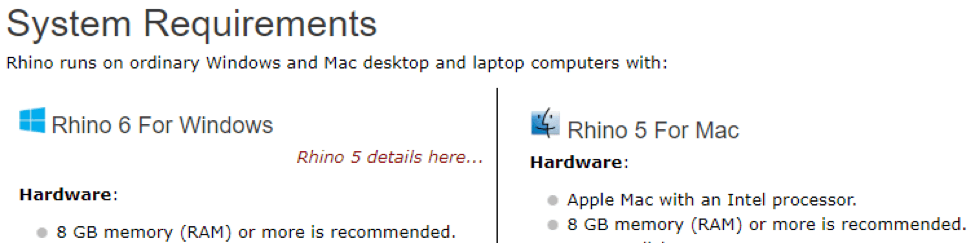
Image credit:

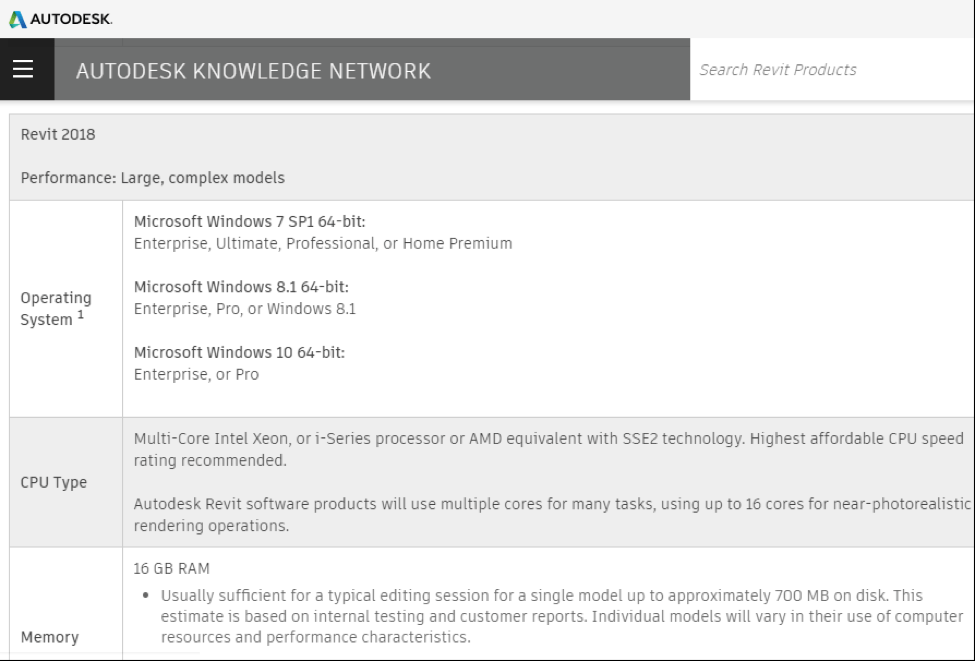
Image credit:
6. Internal Hard Disk/Internal Storage
This is where the data is stored. There are two types of hard drives: Solid State Drives (SSD) and Hard Disk Drives (HDD). When we open a file or boot a software, the computer uses the internal hard disks to open the files. In these processes, SSDs are a lot faster than HDDs. Here are some statistics.
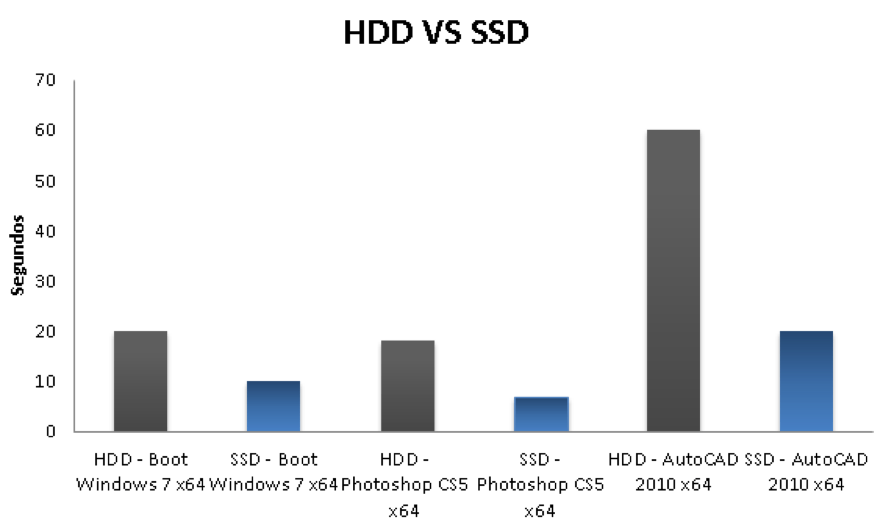
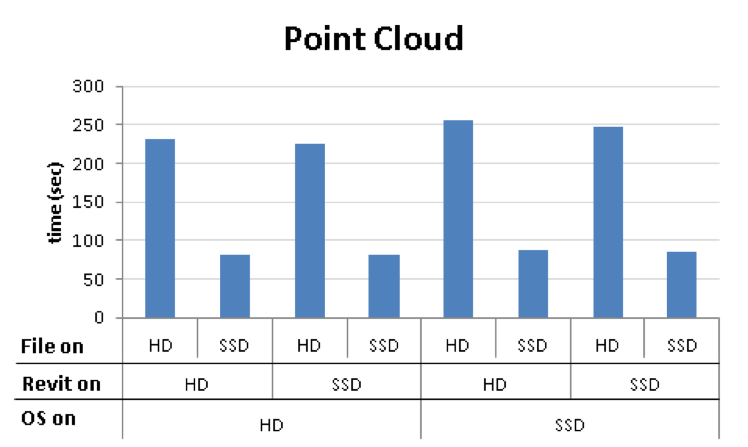
Image credits:
The only issue with SSD is they are expensive. Hence, laptops often provide low SSD storage and high HDD storage. (Eg. 80GB SSD + 500 GB HDD). In that way, you can install the software and the Operating System to the SSD and all the personal files to the HDD.
7. Warranty period
Laptops are expensive. It is a very difficult item to replace in quick succession. This is where warranty periods play an important role. Higher warranty makes the product price higher, but it is eventually an investment for the future and a money-saving step to choose the best laptops for architects. This enhances the longevity of the product and helps maintain the performance of the system making it hassle-free for both architects and students.
NOTE: Laptop brands such a HP, Apple, Lenovo and Dell provide student discounts which comes in handy to purchase a laptop which might initially seem beyond your budget.
Now that we understand what role each element of a computer plays to the design workflow, this should help choose a good machine for you. Again, the software is not the design but a medium of expression. One of the reasons we advise architecture students to execute their design processes through handwork in the initial couple of years is so that they understand their strengths. It does not mean that you cannot learn the software in the meantime. But try not to buy a computer for yourself too soon until you will understand what the perfect kind of hardware for you is, and your laptop will have greater longevity.
Also, if you are looking for gift ideas for architects and architecture students read our post on
BEST LAPTOPS FOR ARCHITECTURE PROFESSIONALS AND STUDENTS
Long gone are those days when, the architects used to spread their sheets all over the floor and hand draft all the drawings. The use of technology has completely revolutionized the method of working in architecture. Laptop is a perfect example of technology used by architecture professionals. The PC’s and laptops have made our lives so easy. We as architects can easily make ‘n’ number of drawings, sketches, 3D views and even walkthroughs on our laptops and PC’s. Unfortunately, not all laptops are good enough for that. Architects have to use heavy software’s; hence they need special laptops with specifications high enough to support architecture software’s.
So, Here is the list of best laptops available for architecture professionals and students.
BEST RANGE OF LAPTOPS FOR ARCHITECTS
The electronics market is flooding with thousands of different laptops available for purchase. Selecting the best out of can be really overwhelming. So, let’s talk about the specifications of various laptops available and most suitable for architecture students and professionals.
1. MSI P65 Creator

The P65 creator by MSI is one of the best laptops available in market right now. This 8 generation PC is perfect for rendering jobs and multitasking. So experience a smooth and subtle user experience with latest Intel Core i7 Processor.
It is time to gear up with this ultra slim and super light MSI laptop designed with NVIDIA GeForce GTX graphics card, which will offer you an uncanny visual experience on its 15.6” display. So, simply enjoy the true colors of your designs, that too! for hours without the worrying about charging up the batteries. The company has recently launched a limited edition version of P65 Creator; So, I suggest you all to hurry up, before the stock clear out.
2. Dell XPS 9570 Laptop 15.6

The Dell XPS 9570 laptop justifies the company’s tagline “Pushing innovations to edge”. It is a stunning laptop, which is popularly known for its infinity edge display. This 8th generation laptop is equipped with Intel i7 processor (4.1 GHz) to give you a smooth and serene user experience.
This is a part of Dells’ performance laptop series, specially designed to speed up and improve the users working ability. This laptop offers an amazing 4K high-resolution display on its 15.6’screen. Its amazing battery life allows us to work for long hours without charging (max 21.5hours). The keyboard backlight will allow you to work even when there is no light.
Important Features – Windows10, 8GB RAM, NVIDIA GeForce GTX (4GB), 512 GB SSD (expandable up to 1TB), 1 Year subscription of Mcafee live safe and 1 year Premium support warranty.
3. Lenovo Legion Y7000 Gaming Laptop
The Lenovo Y series laptop is by far, one of the best laptop available for architecture students. The unique design justifies its punch line ‘clean, compact and competitive’. This is another 8th gen. laptop with Intel i7 processor. The system operates on the latest Windows 10 operating systems.
The Lenovo Y7000 guarantees an amazing design and gaming experience on its 15.6” full HD display. The 6GB NVIDIA GeForce GTX will allow you to enjoy that experience with natural and realistic colors. The gamer and designers often get engulfed in the amazing tear-free graphics.
Important Features – 16 GB RAM, 1TB internal HDD + 256 GB SSD, Backlit Keyboard, 5 hour Battery Life
4. Dell Inspiron 17 7000 2-in-1

This is a very popular choice of laptop among architecture professionals. The 2 in 1 experience i.e. laptop cum touchpad / tablet, is a really amazing combination. Users can easily switch between these 2 interfaces using its 360 degree flip design.
The system uses an 8th Gen Intel i7 processor with Windows 10 operating system. Unlike the above, Inspiron 17 7000 comes with a 17.3’HD display that permits easy hand control (finger touch navigation). The wide LED screen with its natural colors also offers an amazing gaming and rendering experience, which can be easily enjoyed with its long-lasting battery.
Important Features – 16 GB RAM, 2 TB hard disk drive, NVIDIA GeForce GTX (2GB), Basic software package, 1 year warranty
5. 2019 Dell Alien ware 17.3

The name speaks for itself. The Dell Alien ware has dominated the laptop and gaming industry for decades now. It is by far the best gaming and rendering laptop available in the market. It is the ultimate power packed laptop equipped with latest technology.
The Dell Alien ware 17.3 laptop is an 8th generation master piece with Intel i8 / i9 processor (5Ghz). It operates on the latest Windows 10 operating system. The laptop is specially engineered with enhanced Cryo-Tech V2.0 thermal technology.
The machine’s body is made up of premium material for its safety and efficiency, which house the latest NVIDIA GTX 1080 graphics cards for the best gaming experience. The laptop also allows you to connect and dive right into the world of Virtual reality.
Important Features – 16 GB RAM (expandable up to 32GB), 2 TB HDD + 1TB SSD, 17.3”LED (antiglare) display, Backlit keyboard, N no of ports for various devices, 6 cell battery,
Alien ware also offers special add on equipment’s to enhance the laptops efficiency. For example, the gaming mouse, graphics amplifier, pro-gaming keyboard, and gaming monitors.
Alien ware laptops are great for architecture professionals. If you have the money (buy it)
6. Razer Blade 15

Beware! The sharp and cut through design of the Razer blade 15 just might pierce through your mind. This is one of the smallest and yet highly balanced laptop available for gaming and architecture. The company redesigned this laptop to facilitate dual storage and GB Ethernet connectivity inside the well sculpted aluminum chassis.
This is yet another 8th generation laptop with Intel i7 processor. The 15.6”display (edge to edge) offers an immersive visual experience to its users. The credit for this goes to the NVIDIA GTX 1060 graphics card (6GB). It also architects to use software for designing and rendering. The latest precision touch pad along with razer chroma keyboard enhances the user experience.
Important Features – 16 GB RAM (expandable up to 32GB), 1TB HDD and 125 GB SSD
7. Acer 2019 Premium Predator Helios 300

Acer is has been selling laptops for quite a while now. The company was once very popular for selling its elite business laptops, but right now it is truly dominating the laptop world in all aspects. The Predator Helios by Acer is a beast (laptop) everyone is scared to compete with.
I recommend you to muscle up with this 8 generation laptop using an Intel i7 processor. The laptop operates on the latest Windows 10 operating system. The designers have equipped it with a 15.6” LED display that offers high-quality motion pictures. The architecture firms have shown great interest in buying this laptop due to availability of this cutting edge technology at a very reasonable price.
Important Features – 8 /16/ 24/32 GB RAM, NVIDIA GTX 1060 graphic card (6GB), 128/256/512/1TB SSD, 1TB/2TB HDD for some extra storage, Latest Aero-blade 3 cooling system, backlit keyboard and 1-year upgrade pro-limited warranty
8. 2019 Newest ASUS S510UN

Since last 2 years, ASUS laptops have started to gain a lot of popularity and attention in India. Its superior features, dramatic looks, durability, and economic value make it a perfect package for buyers. I recently borrowed this laptop from a friend for some 3D visualization project, and it truly one of the best laptop for Revit.
The ASUS S510 is a world-class ultrabook with a 15.6”display, featuring 8th gen Intel core i7 procession. This system uses a Windows 10 operating system. Its LED screen allows a 180-degree flap movement for better user experience. Plus its slim and sleek design makes it a great choice for travelers.
Important Features – 8GB RAM, 512 GB SSD, 1 Year Warranty
9. HP Spectre x360 15t Convertible 2-in-1 Laptop

HP Spectre was truly the first love of my life. This stunning and glamorous piece of technology is one of the best laptops available for executive use. It’s a great choice for people who often carry a tablet and a laptop simultaneously. The products’2 in 1 design makes it’s a very proficient.
The following laptop features 8th generation core i7 processor with a Windows 10 operating system. Unlike any of the above, the HP spectre operates with a Radeon RX Vega M 4GB Graphics card. The laptop has a sharp 15.6”, a 4K display that offers amazing picture quality. The designers have also equipped it with the Cornilla gorilla glass, finger touch sensor, HP pen, and TPM.
Important Features – 16/32 GB RAM, 512/1/2 TB SSD, HP True Vision FHD IR Camera, 1-year warranty and 2-year accidental protection, 6 cell batteries.
10. Microsoft Surface Book 2

The name Microsoft speaks for itself. The Surface Book 2 by Microsoft is an astonishing 2 in 1 laptop, with a detachable screen that can be used as tablet. It is actually the fastest surface book available in the market.
This one is a 7th generation laptop with an Intel Core i5 processor. The elite Microsoft technology makes it a really powerful PC. It has a tiny 13.5” screen featuring true colors. It has been built to enhance user’s performance and adapt to the way you design. Users should buy the additional equipment’s like surface pen, precision mouse and surface dial for the best results.
Important Features – 8GB RAM, 256 GB SSD, 2 GB Intel HD Graphics Card, 8MP Cam, 1 Lithium Polymer battery
11. Apple MacBook Pro

I personally do not prefer Apple products, but the Apple customers truly are known to for their loyalty towards the brand. Once an Apple user, Always an apple user. That’s why I have added this one to the list.
MacBook Pro by Apple is great choice for people who are already using Apple products. This machine features its very own technology to provide the best user experience. The MacBook Pro uses an Core i7 or Core i9 Processing system. It has 15 inch retina display which features true tone technology. The laptop is well known for a virus-free experience and amazing battery life (10 hours).
Important Features – 4GB Radeon Pro 555X/ 560X graphics card, 512GB Memory, Touch ID and Touch Bar, Intel UHD Graphics 630
12. Dell i5770-7449SLV-PUS Inspiron

This is a great choice of laptop for people with low budgets. The Dell i5770 is a very popular laptop among architects. Its high specifications and low economic value makes it even more appealing.
This laptop by Dell is an 8th generation laptop featuring Intel Core i7 processor. It operates on the latest Windows 10 operating software. The designers has given this PC a 17.3” screen with a HD display to improve the user experience. The laptop with its immersive feature will surely manage to impress you. Lets discuss the specifications which will allow smooth and efficient operation of architecture software’s.
Important Features – 8GB RAM (expandable up to 16GB) , 1TB HDD and 128 GB SSD, AMD Radeon 530 graphics card, 1 year warranty
13. MSI GV62 8RD-200 15.6

This is a budget laptop designed by MSI for gaming and rendering job. The laptop features the 8th generation Intel Core i5 processor that operates with the latest Windows 10 operating system.
So get ready to play with GV62 8RD-200 laptop by MSI. The laptop offers a smooth and immersive work (rendering) experience with its NVIDIA GTX 1050 Graphics card (4GB). The system will simply help you to work at a very high speed and improve your working efficiency.
Important Features – 8GB/ 16GB/ 24BG/ 32GB RAM, 1/2TB HDD, Cooler boost 4, enhanced audio, Backlit keyboard, 1 year premium warranty
14. Acer Premium Flagship Nitro 5

This is yet another gaming laptop by Acer, which has successfully made its place among the top league. The strong and dominant design of the laptop makes it a very popular choice among users. It is great choice of laptop for architecture students.
The laptop has an 8th generation i5 processor with a Windows 10 operating system. It is equipped with a 15.6” IPS display that permits to improve the battery life up to 10 hours. On top of that, designers have equipped it with the NVIDIA GeForce GTX 1060 graphics card for a smooth ride.
Important Features – 8GB/ 16GB/ 24BG/ 32GB RAM, 126GB/ 256GB/ 526GB/ 1TB SSD , 1TB/ 2TB 2nd optical drive, Backlit keyboard, 1 year warranty
Before I end, let me just answer the 2 most frequently asked question by architecture professionals and students –
1. WHICH LAPTOP IS BEST FOR AUTOCAD AND REVIT?
The answer to this question is more subjective than objective. Any laptop with a minimum specification of 512 GB SSD, 1 TB 2nd optical drive, 16 GB RAM, NVIDIA GTX1060 6GB and featuring 8th generation i7/i9 processor would be enough to gain a good performance out of these softwares. Although, if I have to take a specific name I would always go with the Dell Alien Ware 17.3.
2. WHICH LAPTOP IS BEST FOR ARCHITECTS?
The answer to this question has many folds. My first and most obvious choice is the Dell Alien ware laptop. Although the answer to this question may change on the basis of brand choice, budget, specification, looks, color, and any other trait. But then again, if you have money ‘Go for Alien Ware’.
I hope the article was helpful for you, happy shopping guys.
*Disclaimer: There are affiliate links in this post. This means that at no cost to you, we will receive a small commission if you purchase through affiliate link. You may read full
for more information. Thanks for supporting us.





Comments